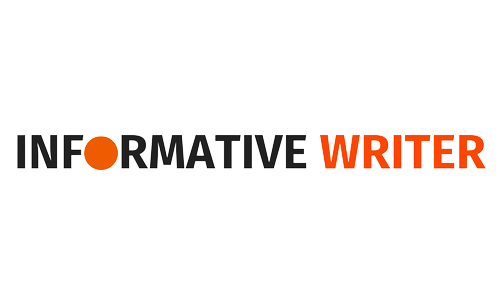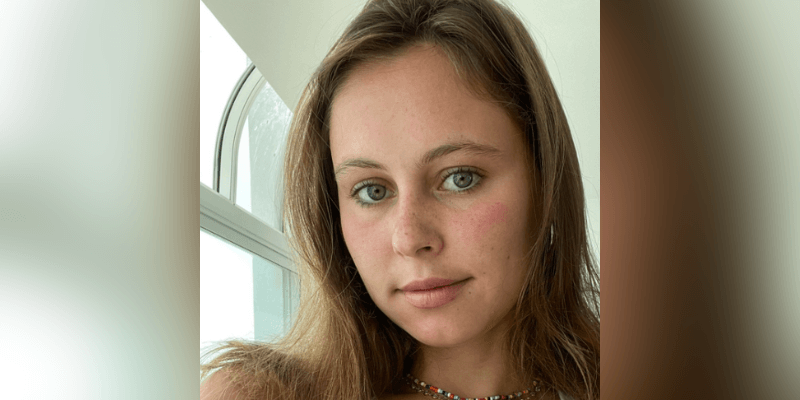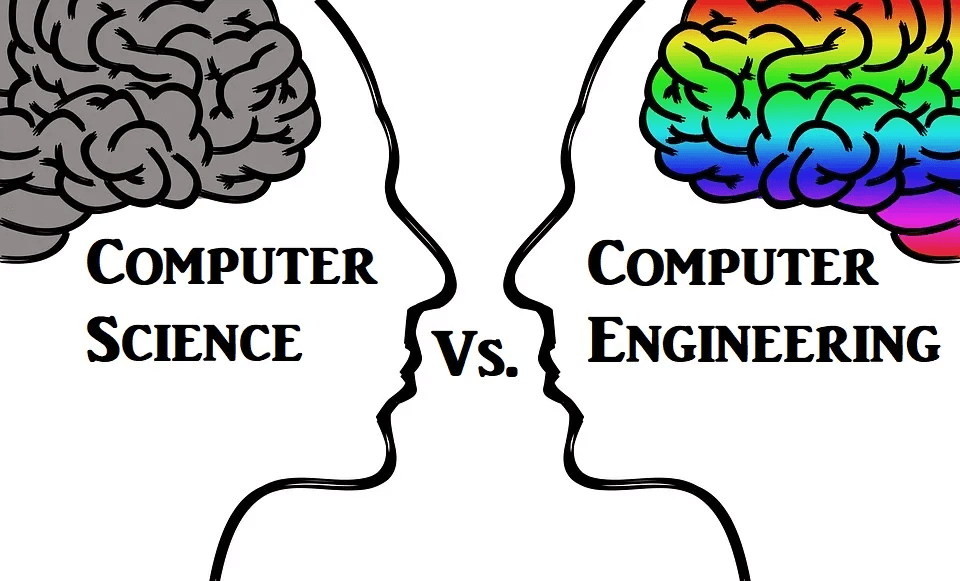An application programming interface (API) is a set of routines, protocols, and tools for building software applications or services. APIs provide access to functionality that would otherwise be difficult or impossible for one application to access directly. As a result, app developers can save money and time. It also simplifies the app development process giving opportunities for innovation. A broadcasting API package consists of the following.
Table of Contents
1. The Manifest File
A manifest is a file that lists resources the app will use and is similar to the phone book directory. It tells the system what files should be installed with the app and how they work. It also allows the system to validate updates to the manifest.
2. Broadcast Receivers
A broadcast receiver, or receiver, is a component in an Android app that listens for messages of a specific type and responds. It can do the same thing as an intent service: receiving and processing requests only if another app launches it. A broadcast receiver may be registered within the application manifest file or dynamically within the running app. Any broadcasts received by onReceive are shown in logcat and any other output such as a dialog box.
The Register Receiver method registers a BroadcastReceiver with the system with an IntentFilter or an Array of Intent Filters so that components can get broadcasts containing data of the specified type when the system or other apps publish them.
By declaring a BroadcastReceiver in the manifest file, any broadcasts received by the system or other apps are shown in logcat and any additional output such as a dialog box.
3. Service
A service is a component that can perform long-running operations in the background and does not provide a user interface. A service does not have an activity associated with it, but it can start one if needed. A service does not have a notification icon in the status bar, nor does it appear on the screen. The IntentService class offers an efficient way to perform work in the background, freeing the application from time-consuming tasks, such as animations or file downloads that do not require user interaction.
This component is available in two folds: bound services and started services. Bounded services run when applications have requested the use of the service (Inbound). Started services to run whenever the system needs them (Outbound).
4. Content Providers
A content provider manages access to data in your application’s content provider class. Content providers collect data in a database or remote server using Android’s content protocol, a URI-based interface for reading and writing structured data.
A content provider is defined in the manifest file with an XML element, and it also determines which permissions to provide. A manifest file specifies which Content Providers are available to other applications. This allows other applications to request data from several content providers without having access to them. Finding the best provider will help you save up to 40% of the SMS API price.
Also, Check – Create Website Preloaders With CSS Animation
5. File Storage
Android provides a standard content-provider-based interface for accessing files that have been stored on the device’s external storage (such as SD cards). Android also includes support for accessing files within some common types of files, such as shared preferences and XML files, from your application code in a standard fashion.
In addition, Android provides an API for reading and writing files to external storage. This API is implemented in the raw storage APIs, which are in the Android SDK. You can use the Storage Access Framework to have your application access files in external storage or create a file system storage provider for your application to use.
6. Preferences
Android uses preferences as part of an application’s user interface (UI) to provide settings to users at runtime. Android also uses preferences for storing data that a user wants available, such as network connection status, alarms, and timers. An application can provide preferences through Settings or Preferences at runtime using the preference manager class on the android activity object.
7. Alarm Manager
Android provides a standard way to set up alarms, which can be run at regular intervals (i.e., based on time of day or calendar events) to execute code in an application. The main difference between standard alarms and alarms with intent filters is that the latter are triggered when an event occurs, such as when a call is made, or an incoming SMS message arrives. In contrast, standard alarms are run at fixed times and could be disabled.
APIs are the thing that makes the android platform to be up and running. APIs are made of nearly all the core components required in a phone, making our app the interactive app. The main reason behind using APIs is that it makes our software more effective, flexible, and efficient. One example is that Android makes it easy for us to develop apps with its APIs as it provides us with a standard way of developing apps.